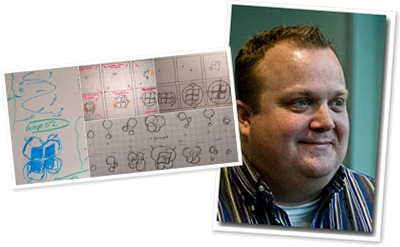IF Exists (SELECT '1' from sysobjects where name = 'RESTOREBKP_2008' and type ='p')
BEGIN
DROP PROCEDURE dbo.RESTOREBKP_2008
END
GO
CREATE PROCEDURE RESTOREBKP_2008
(
@DBName varchar(max), -- DATABASENAME
@BackupPath varchar(max), -- BACKUPFILEPATH
@Path varchar(max) -- PHYSICALPATH
)
AS
BEGIN
DECLARE
--Variables declaration
@ResFilesOnly Nvarchar(max),
@ResQuery Nvarchar(max),
@STR AS nVARCHAR(MAX),
@Logicalname as nvarchar(max),
@physicalname as nvarchar(max)
--- LOOP Variable
DECLARE @I AS INT, @J AS INT
set @ResFilesOnly='RESTORE FILELISTONLY
FROM DISK = '''@BackupPath''''
set @I = 1
DECLARE @RESTORE AS TABLE(
LogicalName nvarchar(128), PhysicalName nvarchar(500), Type char(1), FileGroupName nvarchar(128),
Size numeric(20,0), MaxSize numeric(38,0), FileID bigint, CreateLSN numeric(38,0),
DropLSN numeric(25,0) NULL, UniqueID uniqueidentifier, ReadOnlyLSN numeric(25,0) NULL,
ReadWriteLSN numeric(25,0) NULL, BackupSizeInBytes bigint, SourceBlockSize int,
FileGroupID int, LogGroupGUID uniqueidentifier NULL, DifferentialBaseLSN numeric(38,0) NULL,
DifferentialBaseGUID uniqueidentifier, IsReadOnly bit, IsPresent bit,TDEThumbprint varchar(500)
)
INSERT INTO @RESTORE
EXEC sp_executesql @ResFilesOnly
SELECT @J = MAX(FILEID) FROM @RESTORE
SET @STR = ''
WHILE @I <= @J
BEGIN
SELECT
@Logicalname = LTRIM(RTRIM(Logicalname)), @physicalname = LTRIM(RTRIM(REVERSE(LEFT(REVERSE(physicalname),CHARINDEX('\',REVERSE(physicalname))-1))))
FROM
@RESTORE
WHERE
FILEID = @I
SET @STR = @STR + 'MOVE N''' + @Logicalname + ''' TO N''' + @Path + @physicalname + ''', '
SET @I = @I + 1
END
--Restore Backup Query
set @ResQuery = 'RESTORE DATABASE ' + @dbname + ' FROM DISK = '''+ @BackupPath + ''' WITH '+ @STR +
N' NOUNLOAD, STATS = 10'
EXECUTE SP_EXECUTESQL @ResQuery
END
Execute this Stored Procedure in your master database as given below
EXEC RESTOREBKP_2008 '
Note:-In case of any clarification please mail me to mail@renjucool.com
See this article in MSDN by me http://code.msdn.microsoft.com/Sql2008PartionedDb