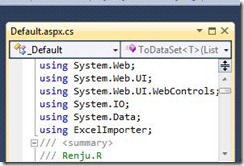For the past some months I'm looking into what’s there will be with Visual Studio 2010.At its beta releases VS 2010 faced a series of problems(Installer crash,Add reference empty in Silverlight project, Smart device project creation problem). Now they fixed most of the issues in the latest releases.I’m describing some of the cool new features with 2010 IDE.
View Call Hierarchy
By this we can see the hierarchical list of function usage.We can see the parameter details and function location.
Data & Schema Comparer
Previously most of us struggle a lot in comparing data's and schemas in and between databases. Also there was some third party tools Sql tool belt from Redgate, its so expensive.In Visual Studio 2010(I'm using vs 2010 ultimate) there is a new schema and data comparison tool.You can select two different databases and run the comparison task.
 | 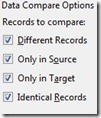 |
Architectural and UML Model Explorer
This is quite useful for functional & architect.In the tool bat Select->Architecture->Windows->Architecture Explorer.Dig into it and do more!!!
 | 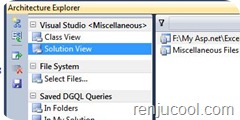 |
Debugging With IntelliTrace
Visual Studio 2010 had a vast changes in the debugging sections.One of the cool feature is “IntelliTrace” which will more helpful while debugging the application as it provide a detailed picture of the debug info , you can record debug information and we can later look up into the previous debug info.
| With IntelliTrace, you can actually see events that occurred in the past and the context in which they occurred. This reduces the number of restarts that are required to debug your application and the possibility that an error will fail to reproduce when you rerun the application. |
Also we can pin-in values to variables while debugging!!!
Read more in MSDN Click here
Read more about debugging information on ScottGu Blog Click here
Also VS 2010 newly added
- Optional & Named parameters(like old vb 6)
- Insert Code Snippet for JS,Html
- We drag windows outside the model-Multi monitor support(Like we drag a tab to another window in Firefox&chrome)
And many more…that i will update in this chain.
Go and Rocks with VS 2010!!!!!!!!!!!!!!!