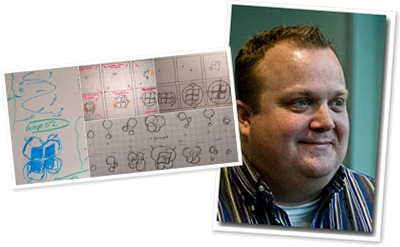1) Enable HTTP Keep-Alive
This setting is enabled by default. Set a side that this could improve client connection experience, this must be enabled in order for integrated authentication or all connection based authentication to work.
2) Adjust Connection Timeouts
Right on the spot, as highlighted by the author. You may want to adjust this according to your needs. To me, I felt 120 seconds is way to long for a connection timeout. Typically, I set for 30 to 45 seconds, if "I', the IIS server take longer than that to response to client or waiting for data, I would just drop it. No point holding the resource for more than 30 seconds :) Obviously, you need to evaluate your environment to derive the correct timeout value.
3) Enable HTTP Compression
Yes, some prefer third party tool like httpzip or xcompress. While if you like me. I will stick with the built-in compression feature. Refer this kb to add in more document types for compression:
Click How to specify additional document types for HTTP compression
4) Grow a Web Garden
This can be tricky, although this will boots up your application response time, do take note that if you are using any session variables make sure you have out-of-process session management in place, otherwise - since all worker processes inside the web garden do not share the memory space, having an in-process session management will cause session detail lost if the request was previously handle by other worker process. The following KB explains about the session management for ASP.NET.
ClickINFO: ASP.NET State Management Overview
5) Adjust the IIS Object Cache TTL
Great suggestion, the default value is too fast. Typically, I would go for 60 seconds at least. Unless, your site is pure dynamic and content must not be cached. In related to this Object TTL, You would also have the UserToken TTL, by default this is 15mins, which I think suitable for most of the setup. If you have a pretty dynamic user accounts management. E.g. temp account created on the fly and only valid for a short period, you might want to shorter the value. With IIS 6, setting it to '0' will disable the UserToken cache. More info, refer
ClickChanging the Default Interval for User Tokens in IIS
6) Recycle
Specifically, apply to IIS 6 only. While most users will stick the default, I on the other hand will disable all recycling event coz I think if an application is well-written and tested. It should not behavior weird and causing issue :) Well, this is just my wish, in real life - especially those IIS that you manage? For sure haunting you from time to time. I remembered in the past where developer always complaint about “something wrong with your IIS configuration’, while you, the system admin on the other hand keep fighting back saying that you are innocent, it is the code that causing this. Until, you find way to prove that it has nothing to do with IIS and the problem is with the application, your boss would typically go with developer :) Anyway - back to the topic. If you are seeing problem with your application, you should use any of the recycle events to keep up the application availability until you figure out what's wrong. Also, always checked 'shutdown worker process after being idle for' for X minutes. Recycling is good, not only it refreshes your application (sometime I don't agreed with this view), but it also returns the unused resource by to the system pool. Oh ya! What do you do with IIS 5? Well, you can try the IIS5 process recycling tool, refer
ClickHow to recycle IIS 5.0 with the IIS 5.0 Process Recycling tool
7) Limit Queue Length
I'm happy with the default limit, there's typo in the article. Default is 4000 not 1000 :) And of coz at any time - you should not see lot of queue requests, if you do see that, meaning you are either experiencing hardware bottleneck or something really wrong with your application.
8) Shift Priority to the Working Set
I am lazy :) I never really change this setting unless is for SQL server. When you running on a low power box with less cpu power and memory - you should look into this.
9) Add Memory
Mm.... to my standard - I have lot of budget - my web server are typically equipped with 2GB memory and this is good enough for most of the web application out there. Of coz, depending on the number of users and application nature - you may need more ram or even setup network load balancing. In the past, I have been seeing to boots up web server you need more CPU processing power, while database server needs tons of memory. That's just what I have experienced, anyway - for you to make the right call - always do a performance monitoring to determine if memory is a bottleneck.
10) Use Disk Striping
This is like a bonus. In my opinion, since you have no control for the IIS binaries reside on the system partition, you should have maximum read output for your website pages, and maximum write performance for the log files. Hence, you should have a mirrorset for web pages, and disk striping without parity for the log files. Also, it always the best practice to have the above (IIS binaries, Web pages, IIS log files) in three different partitions/drive and secure it properly with NTFS permissions.